Well for those that were there know that I had asked Fluffy about some information about increasing the amount of virtual memory that the computer runs on. Anyway i changed the amount of 2024min-4048max to 3036min-6072max and it requested that i restart my computer for the changes to take effect. I restarted and the typical bootup and then it starts checking to boot from diskdrives or floppy drives depending the order you set it on, and then right when thats done and before its suppose to start up windows, "You are Missing NTLSDC Please Press Ctrl+Alt+Del to restart." So not only can i not get back into windows, I had to search my room for my extra hard drive(IDE) and find the IDE to SATA converter since i have the ONLY SATA based motherboard in the house. Installed windows again on that, 3 hours(so far) to copy over 130gb of files to a external harddrive.
So anyway, take my warning and do NOT TOUCH THE EBIL VIRTUAL MEMORY SETTINGS!!! EBILLLLLLLLLLLLLLLLL!
I was downloading a torrent for the past month and a half for something becuase there was only one seeder(the person who made the torrent) and abou 700 leechers and Today!!! i was at 99.3% before i got on CS and asked about the vitural memory, and i have to find the dumb torrent again and hopefully it will continue with the files I'm able to backup.
Anyway enough rambling and spending more time fixing typos then typing this(dad's HORRIBLE keyboard) I'll make sure im on CS tomorrow(hopefully) but i wont be spending as much time on it due to needing to reinstall just about everything... (Even if you have the files itself the programs usually only work if you install it) Sooo... see you guys in a bit xD
*mumbles on a bit more about virtual memory and dumb computer and a evil kitty* (JK =p)
Edit:
Until i get everything backed up and format/reinstall a fresh copy of windows, I won't be on Anything. (Internet refuses to work on the copy of windows installed on the IDE drive...)
Virtual Memory
Moderator: Forum Moderators
8 posts • Page 1 of 1
Virtual Memory
Last edited by Kane on Fri May 16, 2008 9:01 pm, edited 2 times in total.
- Kane
- Posts: 147
- Joined: Mon Jun 25, 2007 9:08 pm
- Location: Santa Ana, CA
No expert here, but this may or may not work on your computer. Shen turning on your computer rapidly hit the f5 or f12 (cant remember for sure which) this will bring up a black screen with options. Chosse to boot in safe mode. From safe mode if it boots up choose system restore and go back to a previous day and the may fix your problem
- Hit~Me
- Server Admin
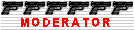
- Posts: 104
- Joined: Wed Jul 27, 2005 6:21 pm
- Location: Lexington, Ky
Hmm, changing virtual memory setting will not cause files to disappear. Your virtual memory is just a large file on your hard drive. Changing the size of virtual memory changes the size of the file, nothing else.
Files becoming corrupt is caused by other items. Hard shut downs, like losing power or blue screens of death will cause drive corruption. A hard drive that is starting to fail or bad memory will also cause issues.
You can boot onto the windows CD and run the option, "Repair Windows" and that can sometimes correct these issues.
At the least I would do a hard drive scan for errors. Chances are this problem will reoccur if you do not find the cause.
Add: Also trojans and viruses can cause this issue also. FEAR THE TORRENT.
Files becoming corrupt is caused by other items. Hard shut downs, like losing power or blue screens of death will cause drive corruption. A hard drive that is starting to fail or bad memory will also cause issues.
You can boot onto the windows CD and run the option, "Repair Windows" and that can sometimes correct these issues.
At the least I would do a hard drive scan for errors. Chances are this problem will reoccur if you do not find the cause.
Add: Also trojans and viruses can cause this issue also. FEAR THE TORRENT.
- Fluffy Kitty.deadm
All things Fluffy are not soft
All things Fluffy are not soft
-

FluffyKitty.deadm - Site Admin
- Posts: 1357
- Joined: Sat Nov 29, 2003 3:37 pm
- Location: Lost In America, USA
Well i took the more complicated route and installed windows/reinstalled and blah blah.
Anyway this morning checked my computer becuase i had let it do the long reformat which takes several hours on my main harddrive to reinstall windows on the night before and expect it at the customization screen where i setup the languages and add in the product key as well as a few other things. But.. to my luck it was off when i checked it, and i had no clue why the thing was off at all. No one had touched it and when i tried turning it on, it went to the part where I was suppose to see it at in the morning(customization and product key) after it said windows was restarting once and then just lost power. After that it refused to turn on, so i waited a few minutes until it finally booted, and got to the windows part except it said windows is restarting.. then it did and kept repeating the process where it would say windows is restarting. So im wondering.. WHAT THE HELL (smack the computer a bit) stupid windows!! and such.(Maybe not wondering as much but getting very upset xD).
Anyway I couldn't understand at all why now it refused to continue the installation of windows so i was wondering whether or not to skip out on school to finish fixing the computer(which i should of since i had taken the last CST test for the block scheduling week) but I didn't and I now reinstalled windows finally after the computer being retarted and shutting off randomly and refusing to turn on(solution was to leave my foot on top of the tower...It lost power again once i took my foot off so I have no clue what happened) and now i have windows working and no power loss(foot couldn't stay up there forever xD) which is weird, and finally internet connection which finally decided to work after trying all these settings for 20 minutes (solution was to leave the computer and go to the bathroom!).
Anyway ill be on CS soon! And be tortured over the weekend to reinstall eveeeeeryyythiiiiiiiiiiiing.
P.S. The whole reason why i typed so long last time and rambled on just as much this time was so I have proof of explaining what I'm doing but for no one to read it xD (*gives a cookie to Hit~Me and Fluffy*)
Hit~Me i went into the options and started up safemode as well as some other bootup settings but i got the same missing file error. (Also the button is F8 for me )
)
Fluffy I could only assume i messed up somehow with changing the virtual memory settings becuase i had restarted my computer after the virtual memory is low warning disappeared and my computer regained its speed, and then went on CS and asked you about it. So I would believe its the torrent but i cant see how since i got the error after restarting once again.(CS has trojans! :O )
Anyway im just going to buy two more 1gb memory sticks and have a total of 4gb of ram(3gb used by windows, last 1gb just to be cool xD)
Anyway this morning checked my computer becuase i had let it do the long reformat which takes several hours on my main harddrive to reinstall windows on the night before and expect it at the customization screen where i setup the languages and add in the product key as well as a few other things. But.. to my luck it was off when i checked it, and i had no clue why the thing was off at all. No one had touched it and when i tried turning it on, it went to the part where I was suppose to see it at in the morning(customization and product key) after it said windows was restarting once and then just lost power. After that it refused to turn on, so i waited a few minutes until it finally booted, and got to the windows part except it said windows is restarting.. then it did and kept repeating the process where it would say windows is restarting. So im wondering.. WHAT THE HELL (smack the computer a bit) stupid windows!! and such.(Maybe not wondering as much but getting very upset xD).
Anyway I couldn't understand at all why now it refused to continue the installation of windows so i was wondering whether or not to skip out on school to finish fixing the computer(which i should of since i had taken the last CST test for the block scheduling week) but I didn't and I now reinstalled windows finally after the computer being retarted and shutting off randomly and refusing to turn on(solution was to leave my foot on top of the tower...It lost power again once i took my foot off so I have no clue what happened) and now i have windows working and no power loss(foot couldn't stay up there forever xD) which is weird, and finally internet connection which finally decided to work after trying all these settings for 20 minutes (solution was to leave the computer and go to the bathroom!).
Anyway ill be on CS soon! And be tortured over the weekend to reinstall eveeeeeryyythiiiiiiiiiiiing.
P.S. The whole reason why i typed so long last time and rambled on just as much this time was so I have proof of explaining what I'm doing but for no one to read it xD (*gives a cookie to Hit~Me and Fluffy*)
Hit~Me i went into the options and started up safemode as well as some other bootup settings but i got the same missing file error. (Also the button is F8 for me
Fluffy I could only assume i messed up somehow with changing the virtual memory settings becuase i had restarted my computer after the virtual memory is low warning disappeared and my computer regained its speed, and then went on CS and asked you about it. So I would believe its the torrent but i cant see how since i got the error after restarting once again.(CS has trojans! :O )
Anyway im just going to buy two more 1gb memory sticks and have a total of 4gb of ram(3gb used by windows, last 1gb just to be cool xD)
- Kane
- Posts: 147
- Joined: Mon Jun 25, 2007 9:08 pm
- Location: Santa Ana, CA
Kane.
Your power issues sounds like a faulty or on its way out PSU. I had a few here that have done that as well and 99% of the time replacing them fixed the issue. PSU's get old and ware out. Why do you think my current comp has twin redundant 300w PSU with a total of 600w? so if one dies my comp will still work
And I highly doubt chaning your vram killed your comp (probally a deciding factor) but unlikely happend. they other thing i learned years ago is to lock the vram (also know as a page file) and by lock i mean its size. IF you let windows manage it, it can become unsightly large and all over your disk where as if you lock it's size then it usally stays in a one or two chunks.
[quote=kane]You are Missing NTLSDC Please Press Ctrl+Alt+Del to restart[/quote]
you sure it wasnt Missing NTLDR please press blah.
[quote=Hit~Me]No expert here, but this may or may not work on your computer. Shen turning on your computer rapidly hit the f5 or f12 (cant remember for sure which) this will bring up a black screen with options. Chosse to boot in safe mode. From safe mode if it boots up choose system restore and go back to a previous day and the may fix your problem[/quote]
it is f8, and if he is missing ANY core system files, like he or i mentioned he will not be able to get to that screen to go to safe mood.
one way to fix it is insert the windows xp install disk, choose emergany recovery console or what ever it is called (along those lines) from the list to install windows and such. and do the following
[list=]
at the black console looking screen, select your installation (typically only one there)
enter your admin password
type chkdsk /f (this forces a dismount on the volume and checks for errors)
after that type
fixboot
choose yes to continue
repairmbr
choose yes to continue
reboot and see if that helps.
[/list]
but since you already clean installed it keep that incase it happens again.
Your power issues sounds like a faulty or on its way out PSU. I had a few here that have done that as well and 99% of the time replacing them fixed the issue. PSU's get old and ware out. Why do you think my current comp has twin redundant 300w PSU with a total of 600w? so if one dies my comp will still work
And I highly doubt chaning your vram killed your comp (probally a deciding factor) but unlikely happend. they other thing i learned years ago is to lock the vram (also know as a page file) and by lock i mean its size. IF you let windows manage it, it can become unsightly large and all over your disk where as if you lock it's size then it usally stays in a one or two chunks.
[quote=kane]You are Missing NTLSDC Please Press Ctrl+Alt+Del to restart[/quote]
you sure it wasnt Missing NTLDR please press blah.
[quote=Hit~Me]No expert here, but this may or may not work on your computer. Shen turning on your computer rapidly hit the f5 or f12 (cant remember for sure which) this will bring up a black screen with options. Chosse to boot in safe mode. From safe mode if it boots up choose system restore and go back to a previous day and the may fix your problem[/quote]
it is f8, and if he is missing ANY core system files, like he or i mentioned he will not be able to get to that screen to go to safe mood.
one way to fix it is insert the windows xp install disk, choose emergany recovery console or what ever it is called (along those lines) from the list to install windows and such. and do the following
[list=]
at the black console looking screen, select your installation (typically only one there)
enter your admin password
type chkdsk /f (this forces a dismount on the volume and checks for errors)
after that type
fixboot
choose yes to continue
repairmbr
choose yes to continue
reboot and see if that helps.
[/list]
but since you already clean installed it keep that incase it happens again.
Capt. AMW_Drizz
AKA Just Call Me Lagg
AKA Just Shoot Me
AKA Just Call Me Lagg
AKA Just Shoot Me
-

amw_drizz - Posts: 4
- Joined: Thu Jan 24, 2008 9:40 pm
that is usally the first sign that a psu is on its way out. it will work for a while then say pretty much f you and stop working then work and stop. i would look at getting a new one on the safe side. they can be had for a little as 30$ but are cheaply made
Capt. AMW_Drizz
AKA Just Call Me Lagg
AKA Just Shoot Me
AKA Just Call Me Lagg
AKA Just Shoot Me
-

amw_drizz - Posts: 4
- Joined: Thu Jan 24, 2008 9:40 pm
Re: Virtual Memory
Well for anyone wondering where I went, I screwed up my computer again, two more times! I'm being seriously computer illiterate and just plain dumb in the actions i took to respond to certain things. Friend sent a link to joke with me (Some pop up that spins around on your screen) and I managed to click it just for the hell of it and it brought me to some random website where it started downloading a video codec (IF YOU DON'T KNOW THE CODEC DON'T DOWNLOAD IT) and for some idiotic reason I accepted without thinking which i never do.
Anyway what that did was change my desktop background to a warning saying I have a virus and to click here to get a spyware protector (Its the background...just a picture, you cant click it anyway xD) and then i was frantic realizing what I did and instantly started to scan through my installed programs, checked my documents, and then went to system restore and found nothing installed but the typical nasty virus action of having no restoration dates other then one for that day and that second you got infected (AFTER infection so its useless) as well as disabling Task Manager and I just went through my C: Drive and noticed some files I didn't recognize and deleted them. (One of them was ntldr which was the missing file that gave me the first bunch of problems) and I deleted them (now wondering why the hell were there necessary window files in my C: drive which is completely EMPTY(Kept empty for the typical spyware trying to install programs into the C:/Program Files/ directory without your knowledge) so I always have my windows and programs in D.) I restarted windows only to go back to the first problem of having the missing ntldr file (sorry, I didn't remember what it was and randomly came up with something I thought was close to it)
So I'm once again back to reinstalling windows on C:, backing up what files I could on a external (same exact files as last time) when Nick and Ly two friends of mine (Nick is Dokc, Ly is someone else) come over to hang out and Ly brought his external drive which is much bigger then the one i was using and was MUCH MUCH faster at copying files in and out of it. So i borrowed his, got the files into it, reinstalled windows back on D: after deleting C: again and started copying over the files from the external. Now my stupidity comes back, and i turn off the computer powerstrip(Special one made for computers, It's like a stand for the monitor and is labled with a Master, Computer, Monitor, Printer, and two Aux switches) because all i use it for is my monitor, printer, speakers, and a charger for something else. Then i realized I just cut the power off from the external and it stopped copying because the device isn't ready(thats the error so don't tell me no duh please xD) I clicked okay, and my computer restarted. Now I find the external impossible to access with ANY computer (Tried it with mine and 4 other computers) because it restarts EVERY computer it connects to the second that it gets into loading windows or the second the computer recognizes the Drive if its already in Windows.
I JUST gave up trying with that, going to get around to formatting it with my windows CD since i get get into the OS itself, and just do a clean fresh installation of my files and programs (probably take a few months... >_<) because i realized certain actions in windows would crash and restart it as well. (From the disconnection while copying files from the external I'm assuming, so it affected my internal as well as messing up the external hard drive)
SOOOOO paraphrasing if not quoting what fluffy said earlier in the forums somewhere "windows isnt windows unless it makes you cuss.. ALOT"
Edit: I have way too much time on my hands right now so I went through the effort of finding the quote
Though everything is due to me doing something stupid ><
Also, I REFUSE to use any type of backup like Norton Ghost or anything because they have given me so much trouble in the past, I'd rather go through what I've been doing then use those programs.
Now stop reading... I only typed this much since I've been so insanely bored with nothing to do since I have to stay and watch the computer to do things and it takes FOREVER D:
Edit2:
HA 99 post ftw. Next goal - 999 posts xD
Anyway what that did was change my desktop background to a warning saying I have a virus and to click here to get a spyware protector (Its the background...just a picture, you cant click it anyway xD) and then i was frantic realizing what I did and instantly started to scan through my installed programs, checked my documents, and then went to system restore and found nothing installed but the typical nasty virus action of having no restoration dates other then one for that day and that second you got infected (AFTER infection so its useless) as well as disabling Task Manager and I just went through my C: Drive and noticed some files I didn't recognize and deleted them. (One of them was ntldr which was the missing file that gave me the first bunch of problems) and I deleted them (now wondering why the hell were there necessary window files in my C: drive which is completely EMPTY(Kept empty for the typical spyware trying to install programs into the C:/Program Files/ directory without your knowledge) so I always have my windows and programs in D.) I restarted windows only to go back to the first problem of having the missing ntldr file (sorry, I didn't remember what it was and randomly came up with something I thought was close to it)
So I'm once again back to reinstalling windows on C:, backing up what files I could on a external (same exact files as last time) when Nick and Ly two friends of mine (Nick is Dokc, Ly is someone else) come over to hang out and Ly brought his external drive which is much bigger then the one i was using and was MUCH MUCH faster at copying files in and out of it. So i borrowed his, got the files into it, reinstalled windows back on D: after deleting C: again and started copying over the files from the external. Now my stupidity comes back, and i turn off the computer powerstrip(Special one made for computers, It's like a stand for the monitor and is labled with a Master, Computer, Monitor, Printer, and two Aux switches) because all i use it for is my monitor, printer, speakers, and a charger for something else. Then i realized I just cut the power off from the external and it stopped copying because the device isn't ready(thats the error so don't tell me no duh please xD) I clicked okay, and my computer restarted. Now I find the external impossible to access with ANY computer (Tried it with mine and 4 other computers) because it restarts EVERY computer it connects to the second that it gets into loading windows or the second the computer recognizes the Drive if its already in Windows.
I JUST gave up trying with that, going to get around to formatting it with my windows CD since i get get into the OS itself, and just do a clean fresh installation of my files and programs (probably take a few months... >_<) because i realized certain actions in windows would crash and restart it as well. (From the disconnection while copying files from the external I'm assuming, so it affected my internal as well as messing up the external hard drive)
SOOOOO paraphrasing if not quoting what fluffy said earlier in the forums somewhere "windows isnt windows unless it makes you cuss.. ALOT"
Edit: I have way too much time on my hands right now so I went through the effort of finding the quote
Aw yes, it would not be windows if it didn't make you cuss... a lot.
Though everything is due to me doing something stupid ><
Also, I REFUSE to use any type of backup like Norton Ghost or anything because they have given me so much trouble in the past, I'd rather go through what I've been doing then use those programs.
Now stop reading... I only typed this much since I've been so insanely bored with nothing to do since I have to stay and watch the computer to do things and it takes FOREVER D:
Edit2:
HA 99 post ftw. Next goal - 999 posts xD
- Kane
- Posts: 147
- Joined: Mon Jun 25, 2007 9:08 pm
- Location: Santa Ana, CA
8 posts • Page 1 of 1
Who is online
Users browsing this forum: No registered users and 2 guests
